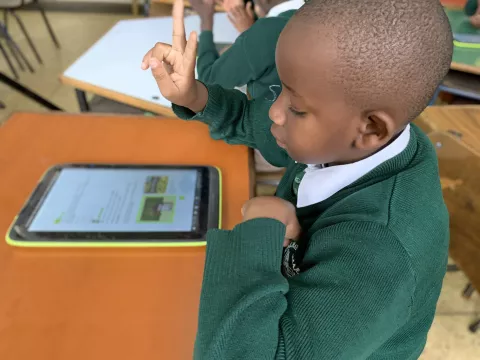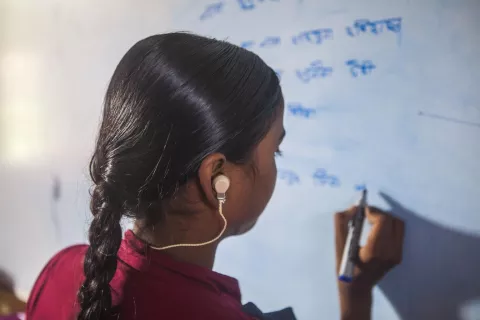User requirements
User requirements matrix by types of disabilities
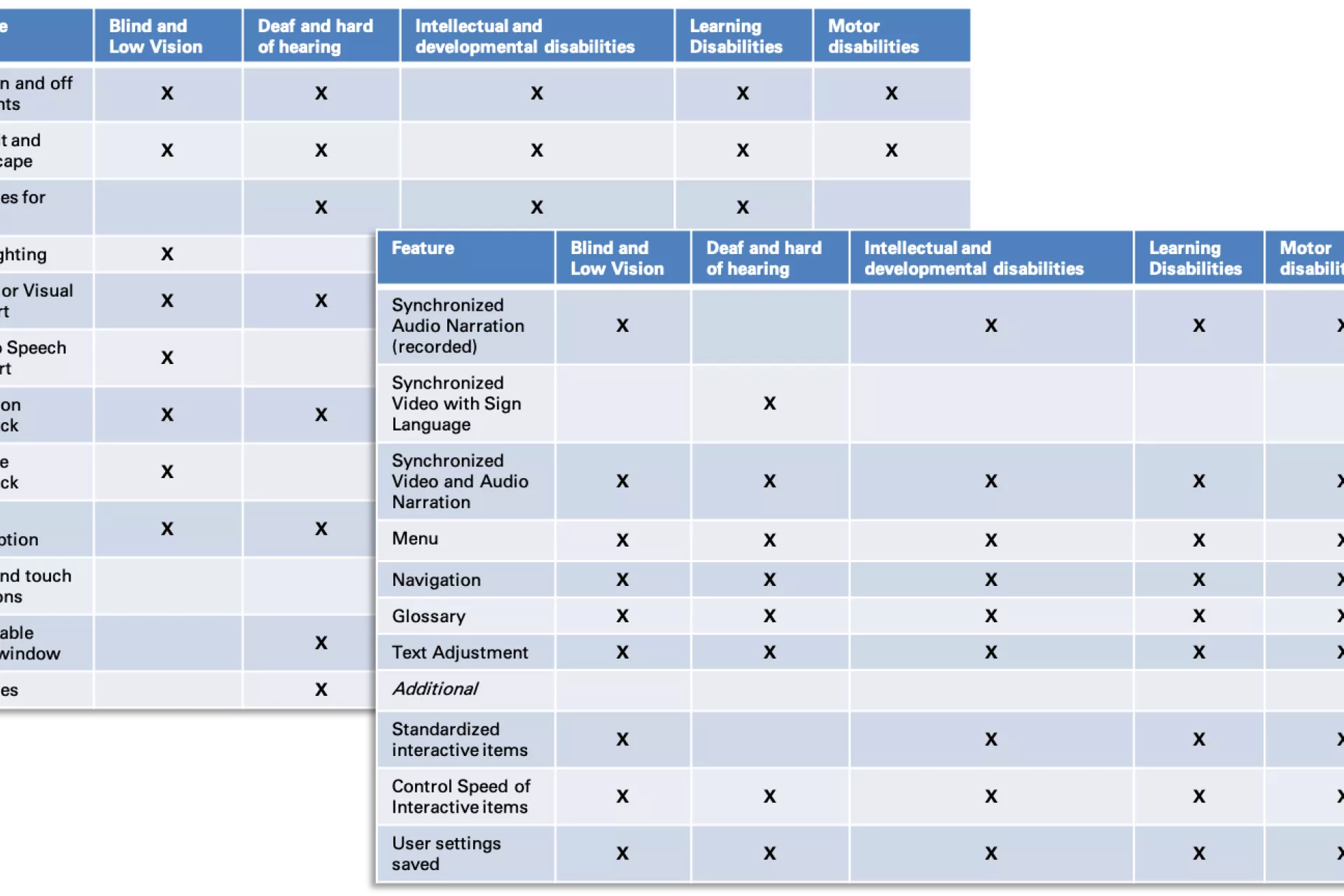
- Available in:
- English
- Español
Purpose
This user requirements document (URD) specifies what the different types of users need from a digital textbook technological standpoint, to make the textbooks accessible and to enhance users’ learning experience, in equal conditions with their peer classmates. The digital textbook was intended for school-aged children, teachers, parents or caregivers with or without specific technological knowledge/skills. The document is the product of various consultations with disability experts, educational technologists, special educators and users around the world. Through a series of workshops, they have identified the most important functions and the minimum requirements needed to support accessible digital textbooks and reading materials for children with disabilities. The document is also informed by a literature review.
While the functionalities required in the technology to accommodate a specific type of user is listed under one disability area, it was observed that often several functions serve different types of disabilities equally. These observations stimulate consideration of a universal design approach to the technology whenever there is no reduced function for any specific type of user. Digital textbooks can be used in various contexts: (1) in inclusive classrooms; (2) in regular classrooms; (3) in homeschool situations with learners with different types of disabilities; (4) at home/with parents with/without disabilities and learners with different types of disabilities doing homework or studying; (5) at home/with parents with disabilities and learners without impairments doing homework or studying; (6) outside schools with children with diverse types of disabilities who are not in education.
The user requirements matrix
In this matrix, the minimum requirements for the creation of digital textbooks in the project’s first phase for low- and middle-income countries are proposed. More complex features for the future phases and that are more suitable for countries with greater resources are also included. The objective is to list all the preferred functionalities for accessible digital textbooks that will facilitate textbook use by all children with disabilities, taking into consideration variability in technical, logistical, political, functional, geographical and human resources.
The intention is to design a prototype that can serve as a model for others as they look to develop accessible tablet-based textbooks and reading materials. This matrix demonstrates that a single functionality often supports a variety of learning disabilities. For example, having the ability to select and maintain screen orientation is a benefit for all disabilities as it avoids confusion and disorientation. Likewise, including subtitles on videos is beneficial for students who are deaf or hard of hearing or who have intellectual disabilities, and for some students with learning disabilities. Other functionalities listed in the matrix, such as video showing a synchronized sign language interpreter using local sign language, are designed specifically for one category of disability.
Mandatory requirements
| Features/Needs | Blind and low vision | Deaf and hard of hearing | Intellectual and developmental disabilities | Learning disabilities | Motor disabilities |
|---|---|---|---|---|---|
All multimedia objects should provide the options to turn on and off (sounds, audio, moving objects, video, etc.) |
X | X | X | X | X |
Portrait orientation: the screen orientation of the book must be available in both Portrait and Landscape. When selected in the menu, the preferred screen orientation should always remain the same to avoid confusion and disorientation. |
X | X | X | X | X |
Subtitles: all audio recording and video must have subtitles in local language and subtitles for the deaf and hard of hearing (both user selectable ON/OFF). |
X | X | X | ||
Highlighting: The text block must be highlighted when the user browses the mouse or the finger on it and when the narration reads the text. |
X | X | X | ||
Media or visual support: the software must allow pictures, images, graphics, and videos to be inserted. |
X | X | X | X | X |
Narration (text to speech): A narration of all the text in the book must be available, including headings, page number, titles, and references. The text must be synchronized with the narration. Ideally, the recording should be done by human voices, with local accent and vocabulary. |
X | X | X | X | |
Vibration feedback: Vibration feedback must be available to acknowledge a command given by the user, possibly for an operation, such as an answer or the confirmation that a key has been pressed on the screen, or a feedback prompting the end of an action. |
X | X | X | X | X |
Audible feedback: Audible feedback must be available to acknowledge a command given by the user, possibly for an operation, such as an answer or the confirmation that a key has been pressed on the screen, or a feedback prompting the end of an action. |
X | X | X | X | |
Audio-description: Audio-description must be available for the user to access description when required, such as for videos, images, pictures or graphs. Ideally, the recording has to be done by human voices, with local accent and vocabulary. |
X | X | X | X | |
Drag and touch functions: The user should be able to drag a finger around the interface and hear the content of the screen (with or without vibration). The user should also be able to point/click without dragging. |
X | X | X | X | X |
Adjustable positioning of the video: The user should be able to position the video where desired on the screen. |
X | X | X | ||
Adjustable size of video: 3 sizes of the window- Small, Medium, Large- should be available in the settings. |
X | X | X | ||
Subtitles for deaf and hard of hearing: all audio and video must be completed by subtitles for deaf and hard of hearing. |
X |
Synchronization of requirements
| Features/Needs | Blind and low vision | Deaf and hard of hearing | Intellectual and developmental disabilities | Learning disabilities | Motor disabilities |
|---|---|---|---|---|---|
Synchronized video with Sign language interpreter: a video of a local SL teacher/ interpreter that signs the content of the text or the activities in local sign language, with voice-over and subtitles (both with option to be visible or not) must be included next to the corresponding text, word, image or paragraph. |
X | ||||
Synchronized video: a video synchronized with the text, the image, the exercise or the graph must be available next to the corresponding reference. The size and the positioning of the window on the screen should be adjustable. Subtitles in local language should be part of the video (so it moves together with the video). |
X | X | X | X | |
Synchronized narration: The narration must be synchronized with the text for the headings, page number, titles, and references. The audio-description should be synchronized with headings, page number, table of content, glossary, images, videos, graphs, exercises, and references. |
X | X | X | X | |
Synchronized video and audio narration: The narration and sign language video if both enabled, should synchronize by paragraph by waiting for the longest media element to finish playing before continuing. |
X | X | X | X | X |
Menu: all functions must be provided in a menu where the user can choose his preferences and create a profile that stores these information. The menu should have an optional sound, vibrations, sign language video and voice feedback. |
X | X | X | X | X |
Navigation: the navigation within the document must be facilitated with tagging. The text must be tagged with the structure of the book, including headings, page number, table of content, glossary, images, videos, graphs, exercises, and references. |
X | X | X | X | X |
Glossary: The textbook must have a glossary with the definitions presented with the option of text, icon/symbol, audio, narration of the word, phonetic spelling and sign language video. |
X | X | X | X | X |
Text adjustment: Adaptable fonts (upper/lower case), changeable colors, background contrast, line spacing, space between words, simple uncluttered layout with zoom functions are all attributes that must be available to make it more usable. |
X | X | X | X |
Preferred requirement
| Features/Needs | Blind and low vision | Deaf and hard of hearing | Intellectual and developmental disabilities | Learning disabilities | Motor disabilities |
|---|---|---|---|---|---|
Standard size of interactive items: all interactive buttons, images or icons should be at least 9mm by 9mm. All touch targets should be surrounded by an inactive space in a contrasting color. |
X | X | X | X | |
Control of speed of interactive features: the user should be able to adjust the speed of all interactive features such as videos and screen elements. |
X | X | X | X | X |
Electronic memory: The software should be able to store the information such as preferences and layout, answers on exercises, and mark where the student has last open the book. |
X | X | X | X | X |
Future enhancement |
|||||
Interactive support: the software should allow interactive inputs. |
X | X | X | X | X |
Voice recognition: The software should allow voice recognition which converts spoken words into typed text. |
X | X | X | X |
Download user requirements: