Accessible Interactive Activity Templates
Creating interactive activities in ePubs
- Available in:
- English
- Español
Features of the accessible interactive activities are:
● Provide extra hints. Providing additional information and descriptions gives context to content. For example, furnishing more details when describing images will help learners answer the exercise questions; when adapting exercises, adding the details of the image description should also be considered.
● Provide a consistent layout. The layout of all exercises needs to be consistent. For example, all questions should be on one side of the screen and all possible answers on the other side.
● Give step-by-step instructions. When possible, exercises should be broken into single steps and should present a single piece of supporting material, such as a single question and the corresponding required answer. This contributes to preventing students from being overwhelmed by both information and interactive choices.
● Give context for activities. When possible, context for an activity should be provided by linking to the textbook concepts both before and after the activity and by showing images that support the purpose of the activity.
● Use a variety of exercises. Students should be able to demonstrate their understanding of content in different ways. For example, only allowing students to conduct sorting activities may exclude many students who are blind or have low vision, while listening activities may exclude students who are deaf or hard of hearing. Diverse options are ideal and allow different styles of learners to participate. Examples of activities that are best suited to adaptation for accessibility include:
Finding Activity
Tap on each of the animals, people or plants on the farm – the object then makes a sound, is coloured in and plays a sign language video.
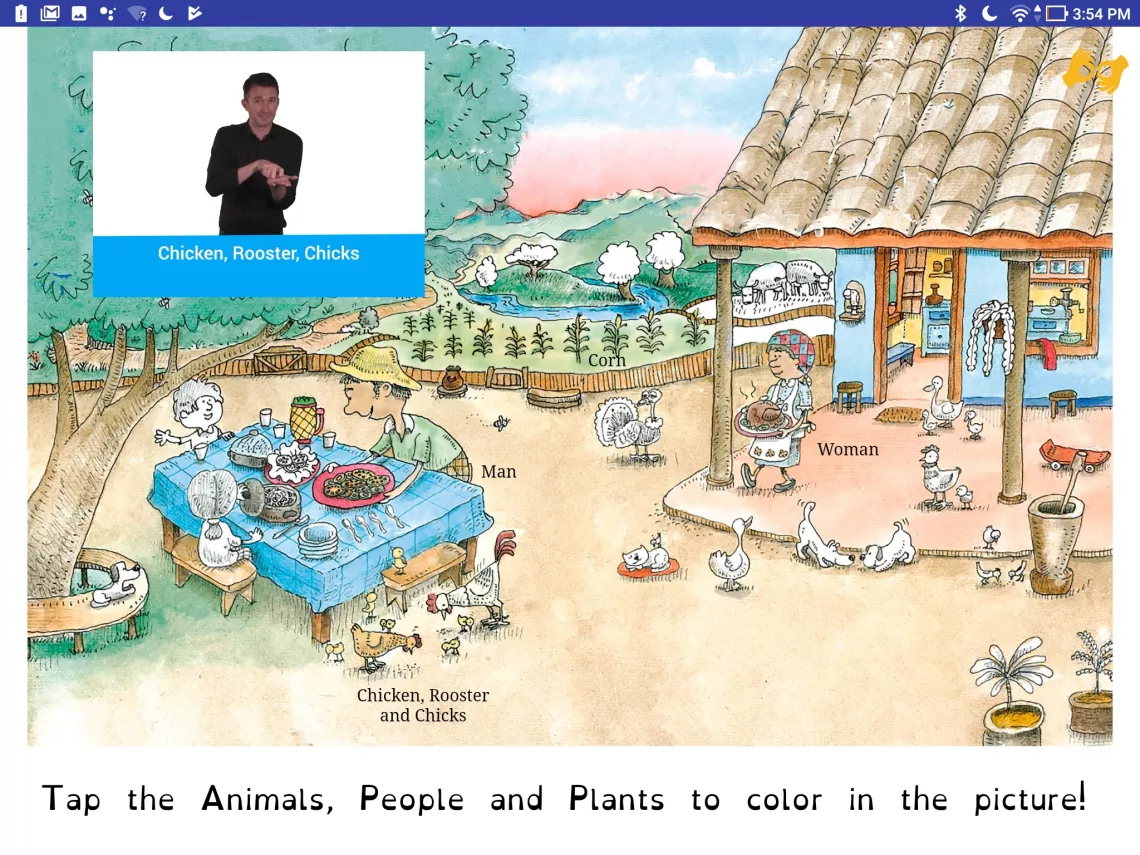
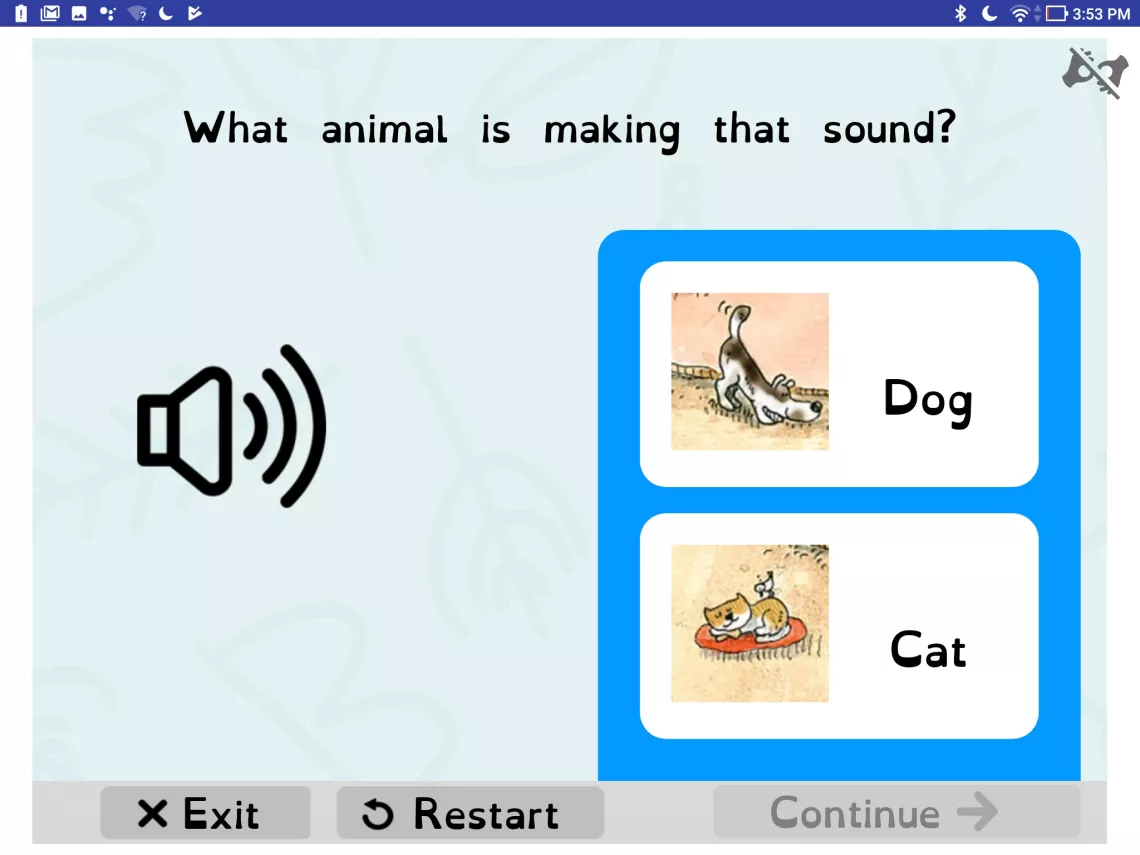
Listening Activity
Hear an animal sound, then choose between two animals for the one that matches – each option produces a sound, speaks out loud, plays a sign language video and provides feedback if chosen correctly.
Sorting Activity
Put each animal, person or plant in the correct category on the right-hand side – each option speaks out loud, plays a sign language video and provides immediate feedback in a video with text and audio.

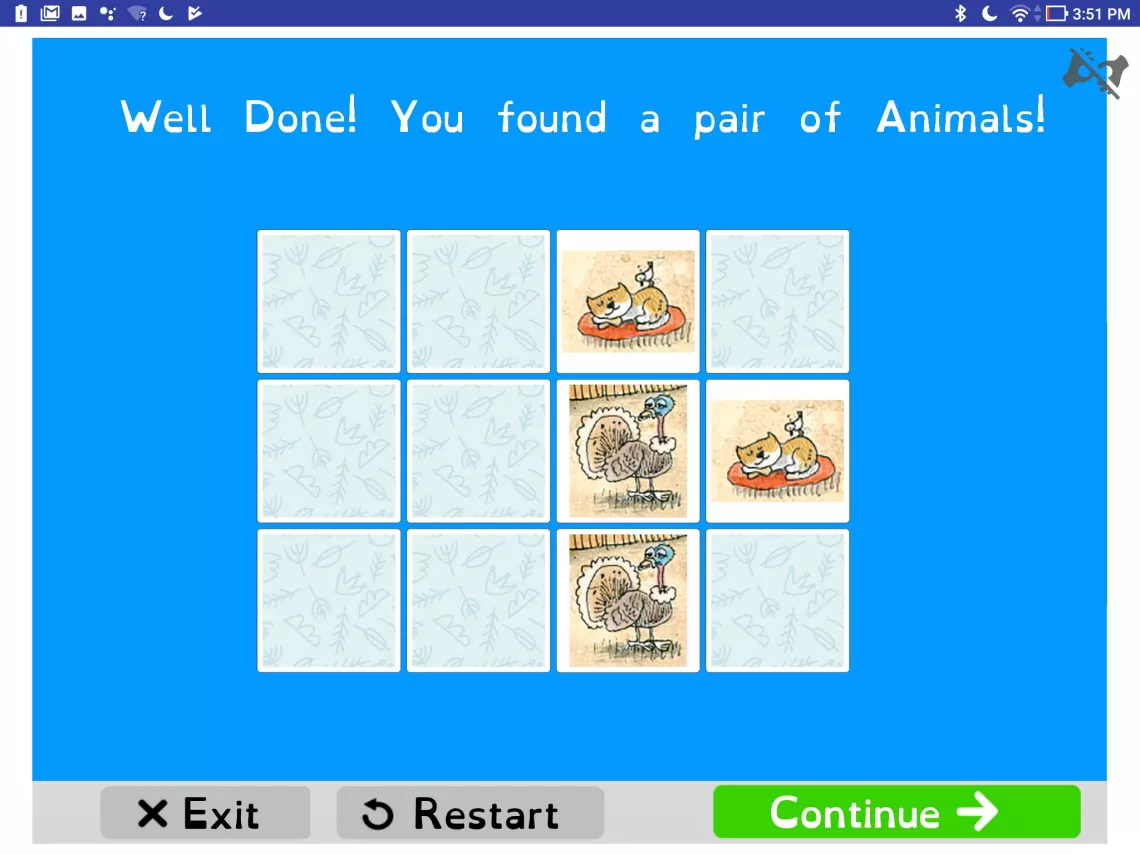
Memory Activity
Tap on cards to reveal pairs of animals on the farm; only two can be revealed at once so remember the positions to complete the memory puzzle – the cards make a sound to indicate which animal has been turned over.
Labeling Activity
Match a list of body parts to an image of a girl; the body parts that are correctly labelled are marked – each body part plays a sound and provides a hint to the learner.
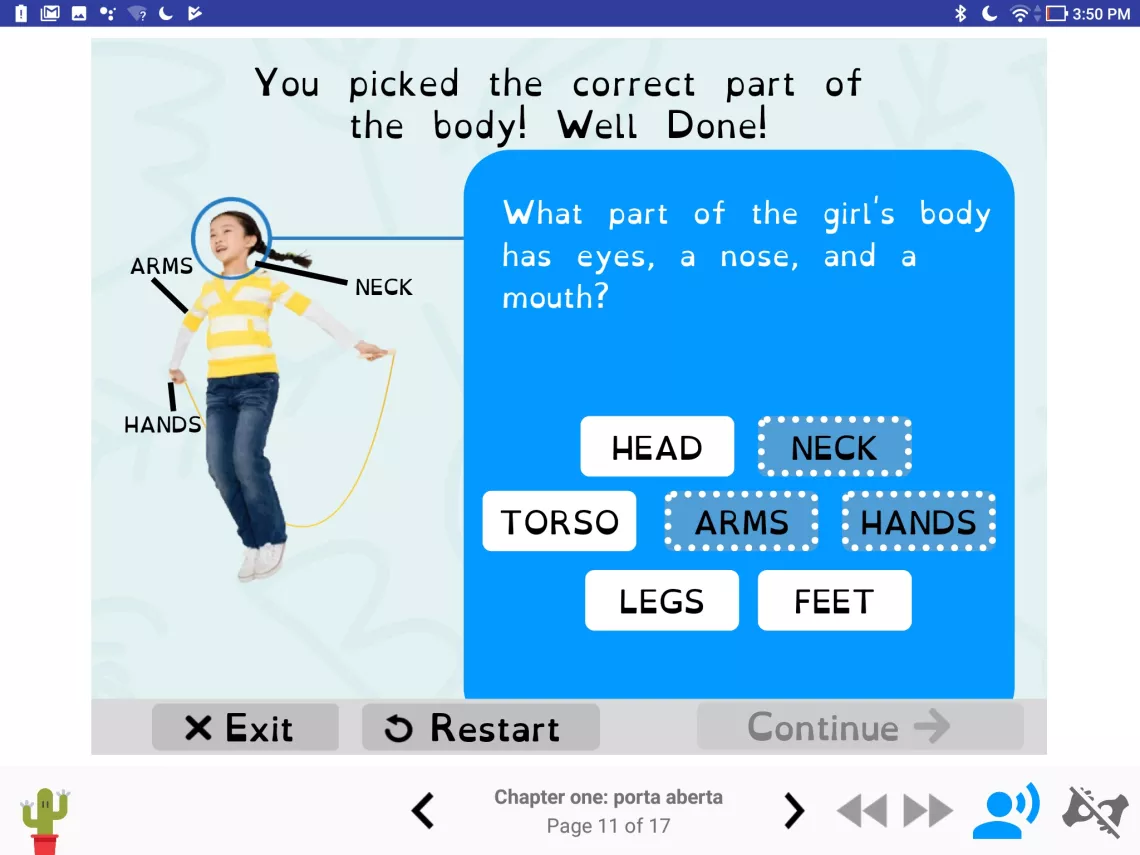
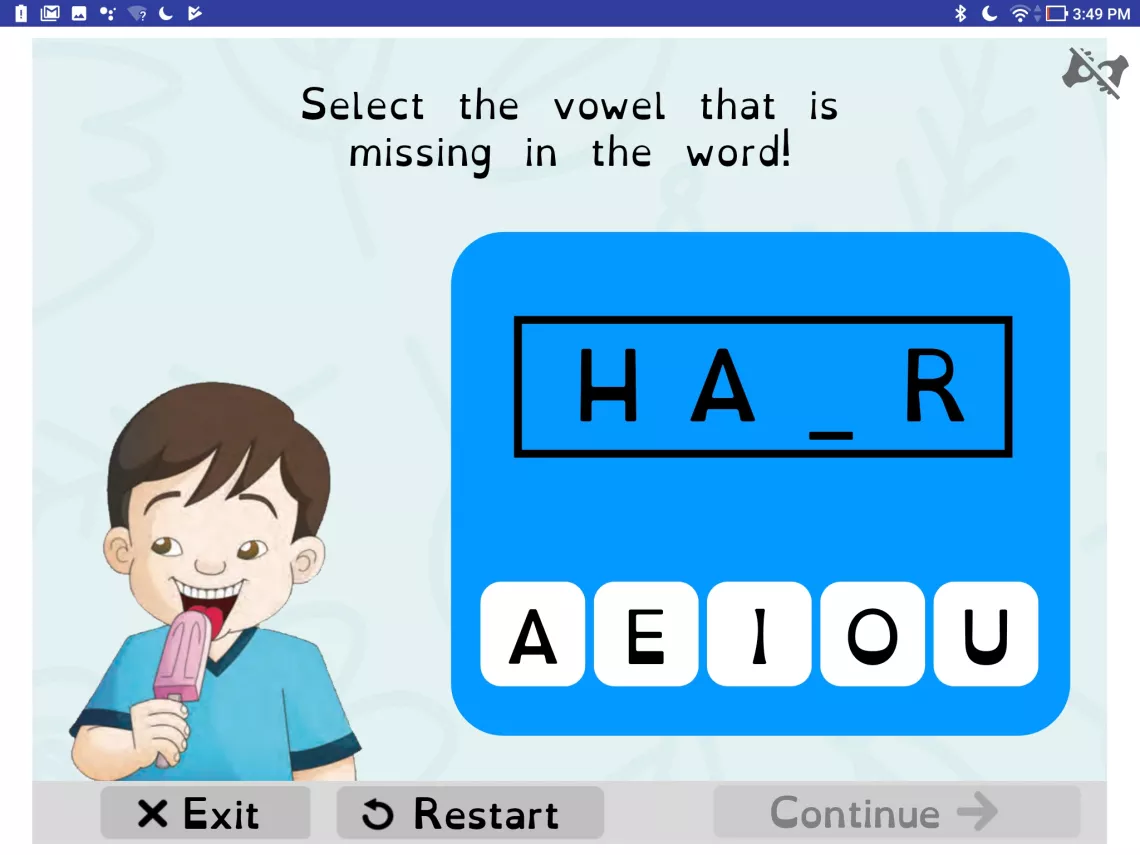
Spelling Activity
Spell the names of five parts of the boy's face; each part of the face is missing a different vowel – the words and letters read out loud and provide hints to the learner.
Matching activity
Match the part of the body that moves the most when playing a sport – the images and choices read out loud.
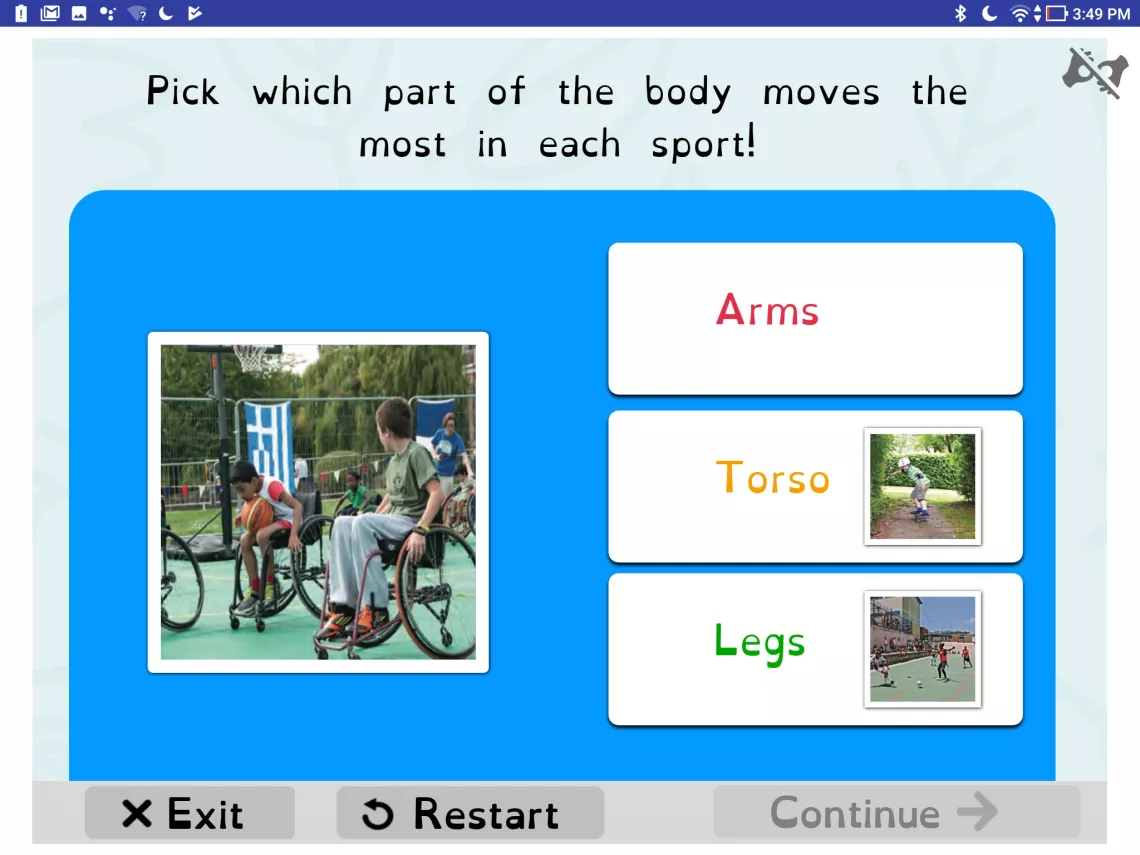
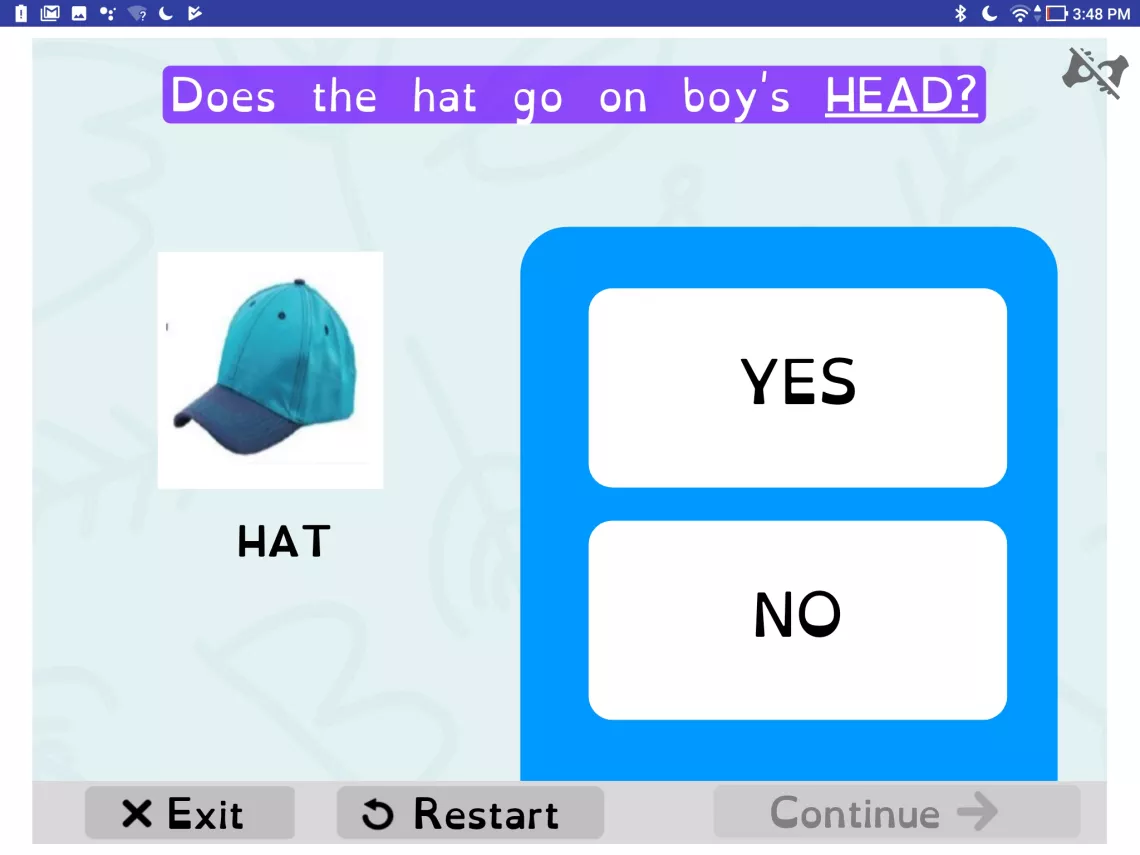
True or False Activity
Look at the item of clothing and answer a true-or-false question – the picture and response read out loud.




